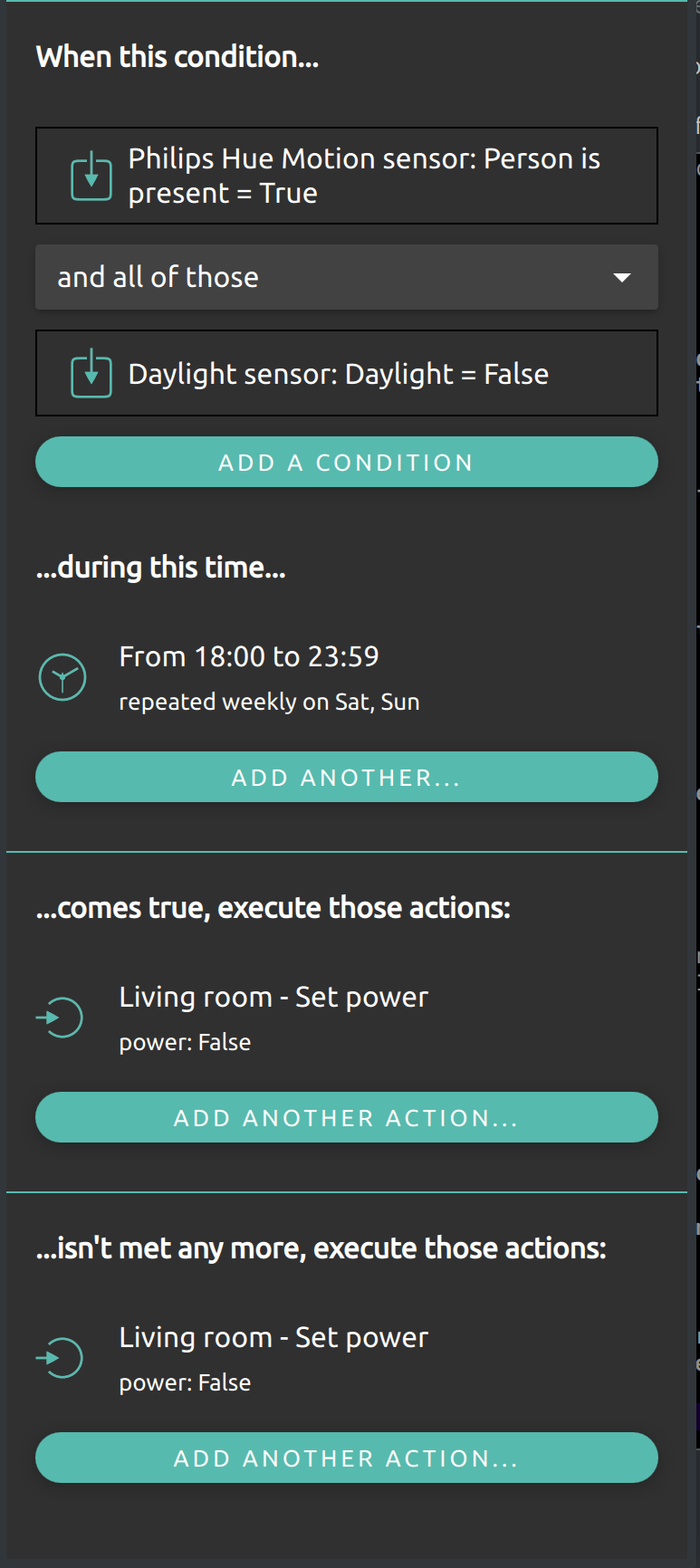Smart rules
Rule engine
Rules can be used to add smart behavior to a nymea setup by simply composing the behavior in the app. Basically, rules are definitions of what should happen when a condition is met or when an event happens in the system. Whenever a condition described in the rule is met, a set of actions are executed.
In order to add rules, enter the “Magic” page in nymea:app and and press the + button on the upper right.
Event based rules
Event based rules contain either one or more event descriptions. They are evaluated every time one of the contained event descriptions match an event happening in the system. Such rules may still evaluate other states in the system before executing any actions.
Examples
Turning on a light when a button is pressed
This the simplest form of a rule. The rule will be evaluated every time the Hue smart button is pressed. Given it does not have any conditions defined, it will immediately advance to the actions to be executed. In this example that would turn on the living room light.
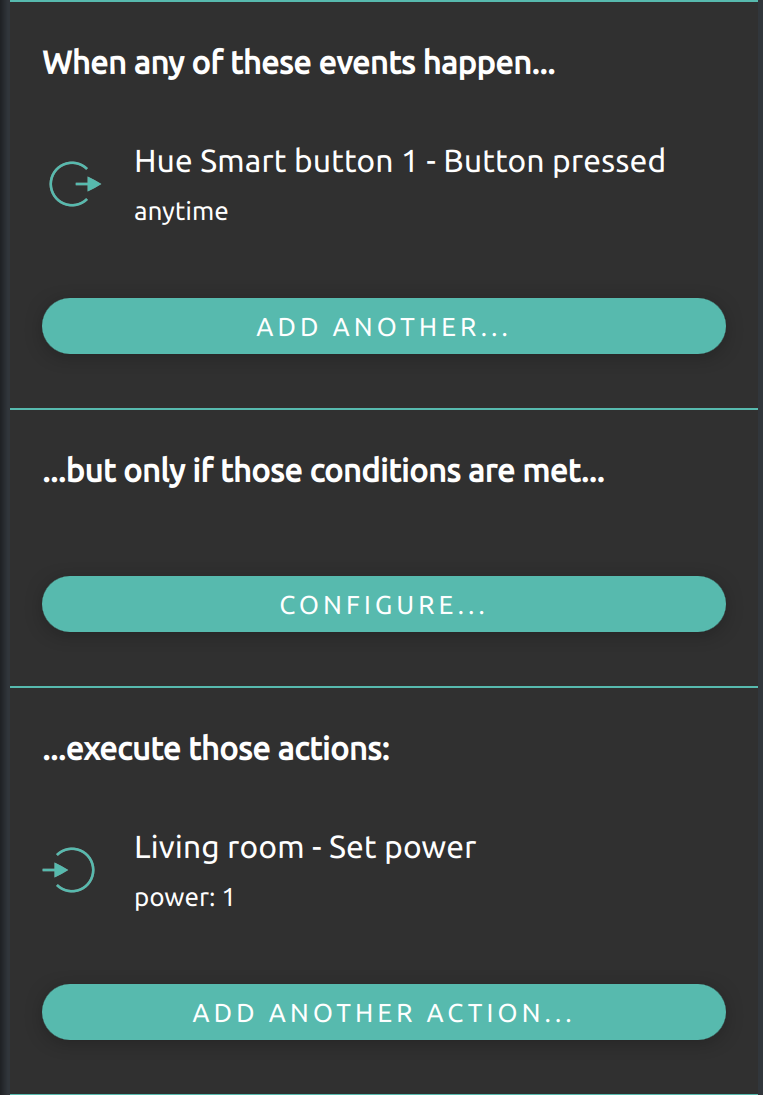
There can also be multiple buttons assigned to the events in a rule to allow multiple buttons to turn on the light. The rule will be evaluated/triggered every time one of the events happens in the system.
Toggling a light
Similar to the above, a rule can also evaluate a state in the system and execute different actions based on that. This comes in handy when defining for example a toggle of light.
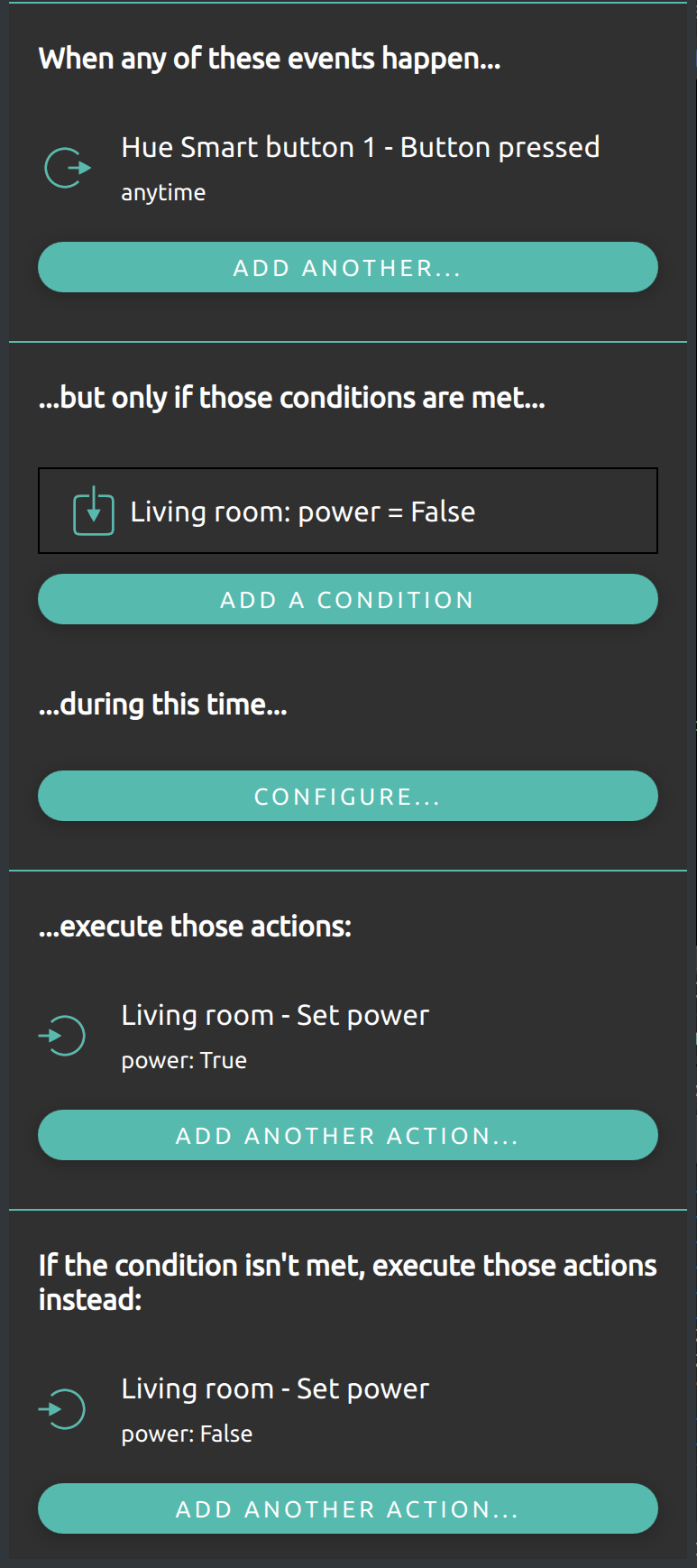
This rule would be evaluated whenever the Hue smart button is pressed. The evaluation would check whether the living room light is off (Power = False). If so, it would trigger the action that would turn the living room light on. If the condition evaluates is not met (e.g. living room power is True), it would instead execute the alternative action set which would turn the light off.
State based rules
State based rules are rules which only contains conditions and actions. Each time a state contained in the rules condition changes in the system, the rule is evaluated. That means, all the conditions defined in the rule are examined. If all conditions are met, the rules actions are executed. Those kind of rules are especially useful when binding two things together.
Examples
Controlling a light with a motion sensor
For example, if a light should be turned on and off by a motion sensor this could very well be defined in event based rules however, it would require the use of two rules. One that turns the light on when the motion sensor detects the presence of a person, and a second that turns the light off when the motion sensor reports that the person has left. Using a state based rule instead, this can be done in a single simple rule:
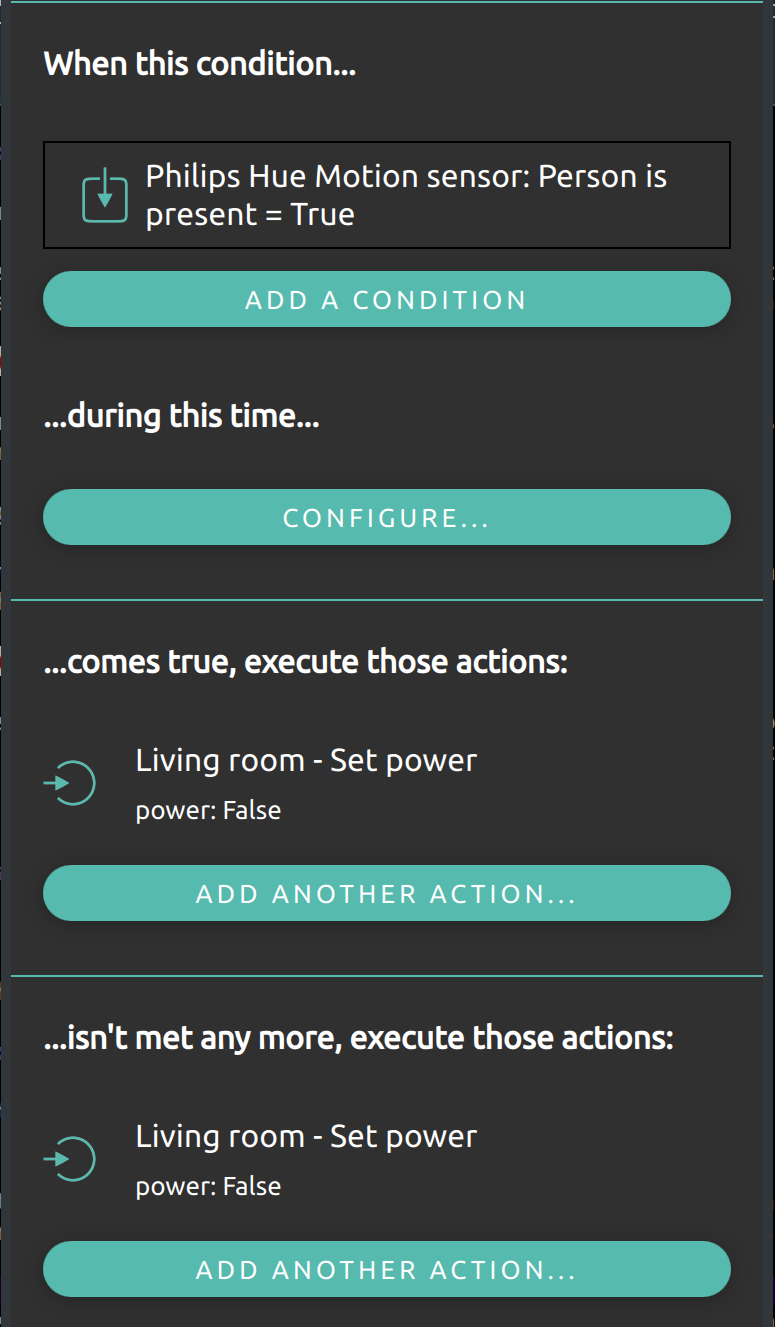
This rule would be active during the time a motion sensor reports presence of a person. When this state is entered, the defined actions will be executed and the light is turned on. When the condition is not met any more, the alternative actions are executed and the light is turned off again.
More advanced conditions
Conditions can be way more advanced than the previous examples. To build on the previous example with the motion sensor turning on a light, the following example would do the same but only if the daylight sensor reports that its dark already and only on weekends and before midnight.